- SOA services have self-describing interfaces in platform-independent XML documents. Web Services Description Language (WSDL) is the standard used to describe the services.
- SOA services communicate with messages formally defined via XML Schema (also called XSD). Communication among consumers and providers or services typically happens in heterogeneous environments, with little or no knowledge about the provider. Messages between services can be viewed as key business documents processed in an enterprise.
- SOA services are maintained in the enterprise by a registry that acts as a directory listing. Applications can look up the services in the registry and invoke the service. Universal Description, Definition, and Integration (UDDI) is the standard used for service registry.
- Each SOA service has a quality of service (QoS) associated with it. Some of the key QoS elements are security requirements, such as authentication and authorization, reliable messaging, and policies regarding who can invoke services.
Why SOA?
The reality in IT enterprises is that infrastructure is heterogeneous across operating systems, applications, system software, and application infrastructure. Some existing applications are used to run current business processes, so starting from scratch to build new infrastructure isn't an option. Enterprises should quickly respond to business changes with agility; leverage existing investments in applications and application infrastructure to address newer business requirements; support new channels of interactions with customers, partners, and suppliers; and feature an architecture that supports organic business. SOA with its loosely coupled nature allows enterprises to plug in new services or upgrade existing services in a granular fashion to address the new business requirements, provides the option to make the services consumable across different channels, and exposes the existing enterprise and legacy applications as services, thereby safeguarding existing IT infrastructure investments.
SOA infrastructure
To run and manage SOA applications, enterprises need an SOA infrastructure that is part of the SOA platform. An SOA infrastructure must support all the relevant standards and required runtime containers. A typical SOA infrastructure looks like following figure.
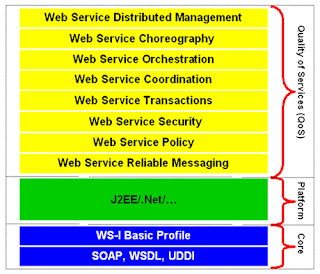 A typical SOA infrastructure
A typical SOA infrastructureSOAP, WSDL, UDDI
WSDL, UDDI, and SOAP are the fundamental pieces of the SOA infrastructure. WSDL is used to describe the service; UDDI, to register and look up the services; and SOAP, as a transport layer to send messages between service consumer and service provider. While SOAP is the default mechanism for Web services, alternative technologies accomplish other types of bindings for a service. A consumer can search for a service in the UDDI registry, get the WSDL for the service that has the description, and invoke the service using SOAP.
Comments